Reset
The following section will explain, how you can use the EABuy_Number and EASell_Number to reset your EA.
Resetting Alpha Bot will make it forget all current and previous trades! Open positions will not be managed by Alpha Bot! You must manage those previous positions manually!
Resetting your EA can have an impact on overall performance, if previous losses have not been recovered yet.
Use the reset at your own risk.
How to reset the EA
-
Open the Alpha Bot settings by right clicking into an existing chart (must be done for each chart individually)
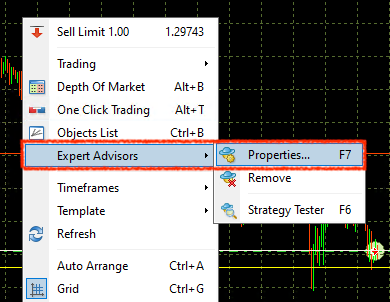
-
Next update the values assigned to the
EABuy_NumberandEASell_Number-
Change the values to any new number
-
Do not reuse the same numbers twice
tipIt is recommended to increase each number by 1.
For example:
EABuy_Number-
111-->112
-
EASell_Number222-->223
Before:
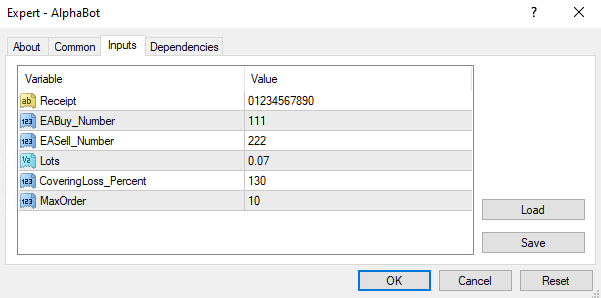
After:
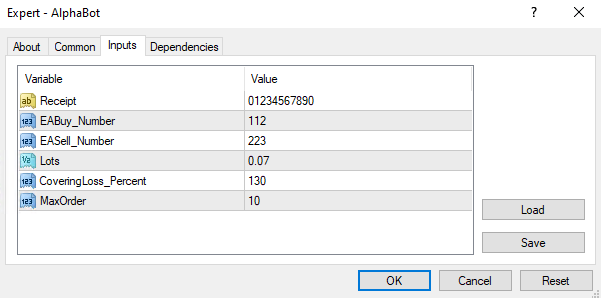
-
-
Finally confirm the changes by saving your setfile and confirming the Expert Advisor preferences dialog by clicking "Ok"