"Invalid account" error
MetaTrader, a powerful trading platform used by traders globally, occasionally encounters technical hurdles that impede seamless trading experiences. One such obstacle is the "Invalid Account" error, which can hinder users from accessing their trading accounts or executing trades.
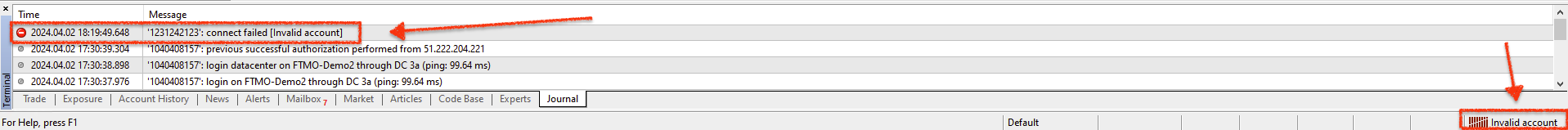
This error message typically appears when MetaTrader fails to authenticate the user's account credentials or encounters discrepancies in account information. In this article, we'll delve into the causes of the "Invalid Account" error and explore potential solutions to rectify it.
Understanding the "Invalid Account" error
The "Invalid Account" error in MetaTrader arises due to various reasons related to account authentication and configuration. Some common causes include:
-
Incorrect Login Credentials: Users may input incorrect login credentials, such as the account number, password, or server name, leading to authentication failure.
-
Account Permissions: If the trading account lacks sufficient permissions to perform certain actions, such as executing trades or accessing specific instruments, MetaTrader may display the "Invalid Account" error.
-
Account Configuration Issues: Misconfigurations in account settings, such as leverage, lot size restrictions, or trading permissions, can trigger the "Invalid Account" error.
-
Broker-Specific Requirements: Certain brokers impose specific requirements or restrictions on trading accounts, and failing to meet these criteria can result in the "Invalid Account" error.
Potential fixes for the "Invalid Account" error
If you encounter the "Invalid Account" error in MetaTrader, consider implementing the following troubleshooting steps to resolve it:
-
Verify Login Credentials: Double-check the accuracy of your account credentials, including the account number, password, and server name. Ensure that there are no typos or mistakes in the information entered.
-
Check Account Permissions: Review the permissions associated with your trading account to ensure that it has the necessary privileges to execute trades and access market data. Contact your broker if you're unsure about your account permissions.
-
Restart MetaTrader: Sometimes, restarting the MetaTrader platform can resolve temporary glitches or authentication issues. Close MetaTrader and relaunch it to see if the error persists.
-
Contact Broker Support: If the issue persists despite your troubleshooting efforts, contact your broker's customer support team for assistance. They can provide insights into account-specific issues and guide you through the resolution process.
-
Ensure Compatibility: Verify that your MetaTrader platform is compatible with your broker's trading server version. Using outdated or incompatible software versions may lead to authentication errors.
Conclusion
While encountering the "Invalid Account" error in MetaTrader can be frustrating, it's usually a manageable issue that can be resolved through careful examination of account settings and communication with your broker's support team. By verifying login credentials, reviewing account permissions, and seeking assistance when needed, traders can overcome this obstacle and resume trading activities without disruption.
If all else fails, don't hesitate to seek assistance from our support team by visiting our Getting help section.